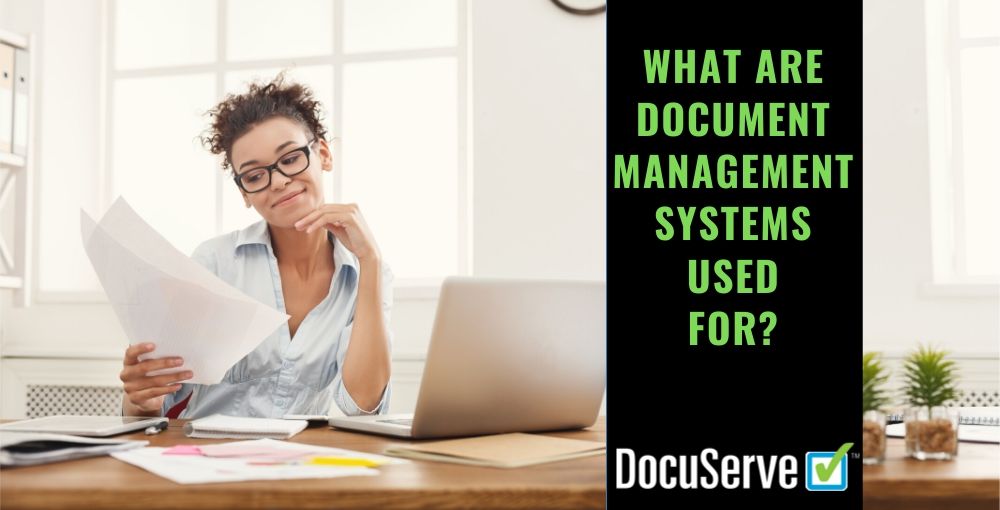Content Security in the Media and Entertainment Industry
Data breaches in any industry can prove to be a costly affair. Content security is crucial to businesses in all verticals. From privacy issues to financial ramifications and loss of reputation, a data breach can have adverse repercussions for organizations, both large and small. Data breaches can have far-reaching consequences, as we covered in our blog post – “How Costly Could a Data Breach Be?”
However, one industry that stands to lose significantly more due to a data breach is the media and entertainment industry.
In the media and entertainment industry, a data breach can result in a substantial loss of revenue because here, content truly is king. A data breach of media or entertainment content could have devastating consequences, both short- and long-term.
A new ransomware attack occurs every 14 seconds, according to Cybersecurity Ventures. The malware and ransomware attacks can cost businesses billions of dollars. That is why it is crucial to take all precautions to avoid any such attack.
Let us, therefore, take you through why content security is crucial in this industry, the content security approaches and secure cloud solutions opportunities.
Why Media and Entertainment Companies are at Cybersecurity Risk?
It is crucial to understand why media and entertainment companies are at cybersecurity risk. Creating original content is the backbone of any media house. None of the media houses, regardless of their size, would like their content to land in the wrong hands and destroy their revenues.
However, cybercriminals are on the prowl to take advantage of the vulnerabilities present in an organization’s security apparatus. Major organizations and small post-production houses are equally prone to cyberattacks.
Sony, Disney and Larson Studios have all had their share of cybersecurity breaches. Of them, Sony was the first that hit the headlines. Though big-ticket companies are obvious targets for these attacks, they still have robust content security practices in place. However, small and niche post-production organizations and visual effects (VFX) houses that closely work with big media houses and handle their valuable content do not have all the security paraphernalia in place. They seldom have full-fledged IT teams or an in-house security expert. That is what makes them more vulnerable to cybercriminals. They are the weak link that criminals target to get hold of valuable content.
The first third-party post-production hack that came to light was of Hollywood’s Larson Studios. The cybercriminals penetrated the Larson network and gained access to a complete season of Orange Is the New Black before its release. The attackers demanded millions of dollars for the safe return of the data under threat of leaking the episodes.
Apart from the leaked episodes, data breaches of this magnitude can pose other serious consequences that include loss of revenue, lawsuits and fines associated with exclusivity contracts, negative PR, and loss of reputation of both the studio and the third party.
That is the reason the media and the entertainment industry is now trying to put in place effective security solutions to ward off cyber threats.
To respond to cyber threats and effectively control third-party management and content processing, an industry-wide film and television protection agency was established by the name of the Trusted Partner Network (TPN). The TPN has created a global list of trusted partner vendors where the members need to adhere to the basic security parameters put in place jointly by the Motion Picture Association (MPA) and the Content Delivery & Security Association (CDSA).
Content Security Approaches
With the growing security threat in the media and entertainment industry, the media and entertainment organizations are reviewing their current security practices. Unless they follow best practices, it will be difficult to keep their content safe. Everyone in the media supply chain needs to know how to handle content securely to avoid data leakage. People in the media and entertainment industry need to have a proper understanding of how they should develop, store, transfer and eventually dispose of their content safely. These organizations need to give their staff the requisite training and create awareness so that everyone involved starts following safe security practices. Toward this goal, here are some content security approaches that media and entertainment organizations can follow to enhance their security:
Fingerprinting – Digital fingerprinting is a process that helps media and entertainment companies to embed digital impressions to locate illegally distributed content. Companies can register their content for fingerprinting, which helps them take legal action for the illegal use of their content.
The analog hole – Analog hole is a process where cybercriminals digitally recapture content in an unrestricted form. Using techniques like infrared blocking can prevent cybercriminals from copying content from analog sources.
Encryption technology – Encryption technologies like Digital Rights Management (DRM) can prevent the unauthorized redistribution of media. It also places technical limits on the copying of content. These technologies help encrypt the physical media by using the product keys. Encryption, typically, is the first line of defense for media and entertainment organizations, which helps them protect their content from theft and redistribution. Also, encryption technology can protect content at rest, in transit or when in use. It can protect data from the file to the application and the network stages.
Blockchain – With blockchain technology in place, you can securely distribute sensitive information like business transactions and events. It is a digital, peer-to-peer distributed network that keeps a public history of transactions. Based on cryptographic technology, it allows two verified parties to interact directly in a secure environment without any third-party involvement. The media and entertainment industry can benefit from this technology, as it allows them to distribute content securely. It can provide a safeguard against piracy, theft and illegal distribution.
Watermarking – This is a process used to increase the security and safety of content or sensitive information by adding a distinct set of data to the content that is difficult to change or remove. There are numerous types of watermarking – static, digital, dynamic, etc. Static watermarks don’t change due to such factors as who created it, who consumed it, where it was consumed, or which copy of the content it consumes. However, dynamic watermarks can change because of these factors, and that is why they help increase the security of the content. Content providers and distributors use them to enhance their content security. Dynamic watermarking allows companies to track content at the individual asset level, find out where the content came from and check who all distributed (legally or illegally) the content.
Secure Cloud Solutions Opportunities
Though the media and entertainment industry prefers to work on its content in isolated offline pods, post-production houses and studios have realized the efficiency and portability offered by the cloud. Companies in the media and entertainment industry can use secure cloud solutions opportunities to protect their content.
Since the cloud simplifies and expedites the management of digital security rights, is on-demand, offers access from anywhere and for multiple users, many media and entertainment companies now offload some of their workflow and resources in the public cloud. With on-demand virtual servers becoming a reality, these companies have the option of scaling up or down based on their requirements. The cloud solution eliminates the amount of time required for scoping, capital forecasting and vendor review. It is also an extremely cost-effective option because there is no need to invest in expensive new server storage.
The media and entertainment industry is shifting from traditional methods to more reliable cloud solutions. Many studios – such as Disney – have moved their workflows to the cloud. TPN is also planning to launch its app and cloud initiative. As more and more big studios adopt cloud solutions, the rest of the Hollywood studio community is likely to follow suit.
However, it is crucial to select a reliable cloud service provider, one that manages it properly and prioritizes security. That is where DocuServe comes into the picture. DocuServe is a cloud-based digital data protection company providing services that include cloud-based document management, content encryption and distribution, and digital media replication and encryption to businesses in every industry. Contact us today to learn about our full range of solutions.