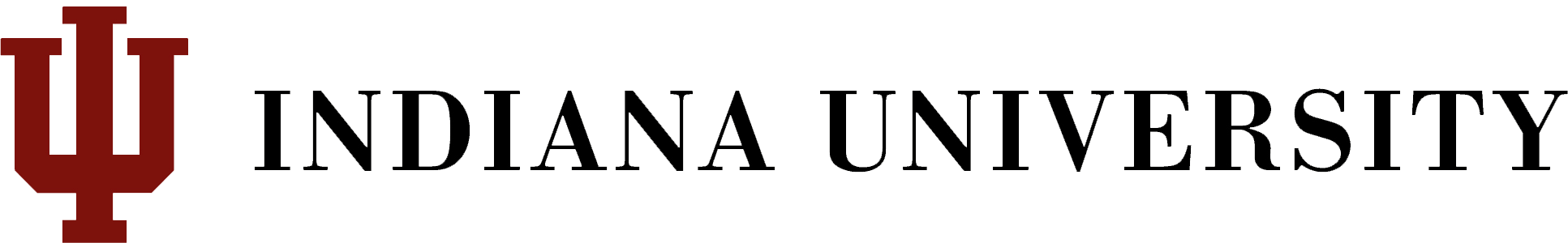Cybersecurity in the Remote Workplace
Cybersecurity issues have been around for quite some time. Most organizations have put in place security layers to reduce or eliminate the risk of data breaches. But all of that was when offices used to function in the traditional way – unlike in the “new normal” world that COVID-19 brought about, in which many employees now work from home.
Yes, the coronavirus pandemic has turned things upside down. It is not as if remote work is a new concept. Companies were flexible with remote work set-ups, but were certainly not prepared when a majority of the staff needed to work at home.
Making home a remote workplace is a challenge from several standpoints. And security – or cybersecurity, to be more precise – is one such challenge that needs addressing.
Pandemic Affects Security Needs
As a business, you need to understand how the pandemic affects security needs. Businesses need to factor in the security issues that are imminent with telework and mobile security. With the current situation unlikely to change in the near future, it is in your interest to implement security measures to keep your company’s data – and that of your customers’ – secure, while maintaining the productivity of your employees at the optimum level.
It is, therefore, crucial that business take into account the rising risks of security breaches. To create continuity plans, businesses need to put in place security measures for mobile and remote computing to reduce or eliminate the threat.
How to improve cybersecurity for remote employees?
A strong company policy that covers every risk area needs to be drawn up and distributed to every employee in your organization. To ensure that everyone understands the measures and to enforce compliance, you should schedule teleconferences for training. There can be no compromise on content security, especially when it comes to your proprietary data.
Here is how you can improve cybersecurity for your remote employees:
Make sure your remote employees use a VPN – People working from home should use a virtual private network (VPN). Using a VPN not just bypasses geographic restrictions, it also helps improve online privacy. A VPN can encrypt your internet traffic. Therefore, even if someone intercepts your data, they cannot read it. Ask your employees to use a VPN when they are accessing company information.
Tell your employees to use secure Wi-Fi connections only – Most of our home Wi-Fi systems are secure. Ensure that your employees know that it is not safe to use public Wi-Fi networks while accessing company information. Most of the cyberattacks emanate from these places. Make sure your employees don’t use public Wi-Fi while accessing company information. Our blog post – “Is It Safe to Use Open Wi-Fi Hotspots?” – covers this important issue in detail. Spoiler alert: No.
Change the password of your home router – Ask your employees whether they have changed their home routers password after installation. Many people don’t bother to change the password, which makes their home network vulnerable to cyberattacks. Also, ask your employees to install firmware updates to patch security vulnerabilities.
Make sure your employees use strong passwords – Tell your employees to use strong passwords. Many people still use the same password for several accounts, although it leaves their devices vulnerable to hacking. Also tell your employees not to use the “remember password” feature while accessing company data.
Make sure your employees use two-factor authentication – Some cyber attackers are smart enough to break strong passwords. That is why adding a second layer of security like two-factor authentication and a two-step verification process can help avert many cyberattacks. You can opt for email or text message confirmation, or use facial recognition or a fingerprint scanner.
Back up your important data – Make sure you back up all your important files. In case of an attempted breach, you need to have your data secure somewhere, and the best and most cost-effective place to keep your data safe is the cloud.
Make sure you have firewalls – Writing for Cybereason, Sean Mooney recommends the following
“Firewalls act as a line of defense to prevent threats from entering your company’s system. They create a barrier between your employees’ devices and the internet by closing ports to communication. This can help prevent malicious programs’ entry and can stop data leaking from employees’ devices. Your employees’ device operating systems will typically have a built-in firewall. In addition, hardware firewalls are built into many routers. Just make sure that they are enabled.”
Ensure your employees have antivirus software in place – Ensure antivirus is in place and fully updated. Although a firewall can help, threats will inevitably get through. A good, advanced antivirus software can act as the next line of defense by detecting and blocking known malware. Even if malware does manage to find its way onto an employee’s device, an antivirus may be able to prevent it.
Go for end-to-end encryption – Make sure your employees share sensitive company information in an encrypted form. Your employees’ devices should have up-to date-encryption tools. The messaging service you use for communication should have end-to-end encryption.
Have a data security policy in place – It should be the responsibility of your employees to keep their devices safe if they are working in a public space. The content on their devices can remain secure until the time someone enters the password. You should have a policy in place so that your data remains safe and secure.
Teach your employees about phishing attacks – Train employees how to identify and handle phishing attacks and other forms of social engineering involving remote devices and remote access to company information systems. Employees should be warned to be suspicious of emails from people they don’t know — especially if they are asked to click on a link or open a file. Even emails sent from people they know, but asking for unusual things, should be suspect. Instruct your employees to double check with a phone call when in doubt.
Using personal internet-connected devices for work – The bring-your-own-device (BYOD) trend was gaining in popularity even before COVID-19. However, as covered in our blog post – “What You Need to Know Before Your Company Adopts BYOD” – there are significant security risks that can leave companies vulnerable to data theft and other cybercrimes. Before your company goes BYOD, be sure you take the necessary risk mitigation measures.
Ask your employees to report security issues – Your employees should report suspicious security incidents on a priority basis so that your IT team can act quickly and avert any potential breach.
Don’t forget mobile security
Everyone owns a smartphone or other type of mobile device – at least, those who are part of the working world. Therefore, it is crucial to give due attention to mobile security. According to Wandera, there were 455,121 mobile phishing attacks, 1.9 million Wi-Fi incidents, and 32,846 malware attacks in 2018. Mobile security is crucial, and you need to do everything you can to thwart possible threats. Our blog post – “Mobile Security Threats – Present and Future” – cover this in greater detail.
Here are steps that you can take to improve mobile security:
Endpoint security detection to ward off sophisticated attacks – Hackers these days use sophisticated methods to steal information. Mobile phishing, whaling, pretexting, and baiting are some of the methods that hackers use these days to steal information.
To prevent these threats, you need to implement endpoint detection. Endpoint detection alerts you about unknown or unauthorized devices that are present on the network. You can then get the matter investigated and bar the device from accessing your network.
Monitoring user behavior – The Wandera report states that 1 million smartphone or tablet lock screens got disabled in 2018, making the job of hackers easy. Moreover, many users don’t even implement lock screen protection on their devices.
If your employees lose any of their devices, it can increase the risk of data theft. Monitoring user behavior is important because it can tell you when the user usually uses the device. And if you see unusual activity on your employees’ devices, you can lock the device out of your network to avert a data breach.
Bar user access to those who don’t need it – People often change jobs. The moment someone leaves your organization, make sure you remove them from your network so that they cannot access your company information. Leaving these endpoints open can increase your chances of data theft.
Educate your employees – If your employees are using mobile devices of their own, teach them best practices for mobile device security. When you educate your employees, they are more likely to keep their devices protected. Teach them about strong lock screen codes, facial scanning and why they need to update their devices. You can also consider using Mobile Device Management (MDM) and Mobile Application Management (MAM) as these solutions can keep your employees’ mobile devices secure.
Solid Cybersecurity Solution for Today’s Work Environment
Fortunately, adapting to the new normal of remote work need not leave your organization vulnerable to cybercriminals and data loss – not to mention the substantial loss in revenue and reputation suffered after successful data breaches. DocuServe has the industry experience and solutions to protect company data, keeping employees productive without risking data loss. Our eServe encryption solution provides content security in the cloud, mobile access, security at rest and in motion, encrypted data security, remote wipe and much more.
Contact us to learn how DocuServe can be the ideal solution for your company’s move to the brave new normal world.




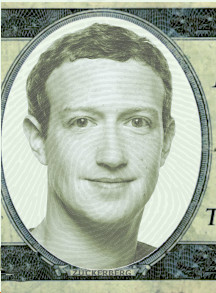 Editor-at-Large for
Editor-at-Large for